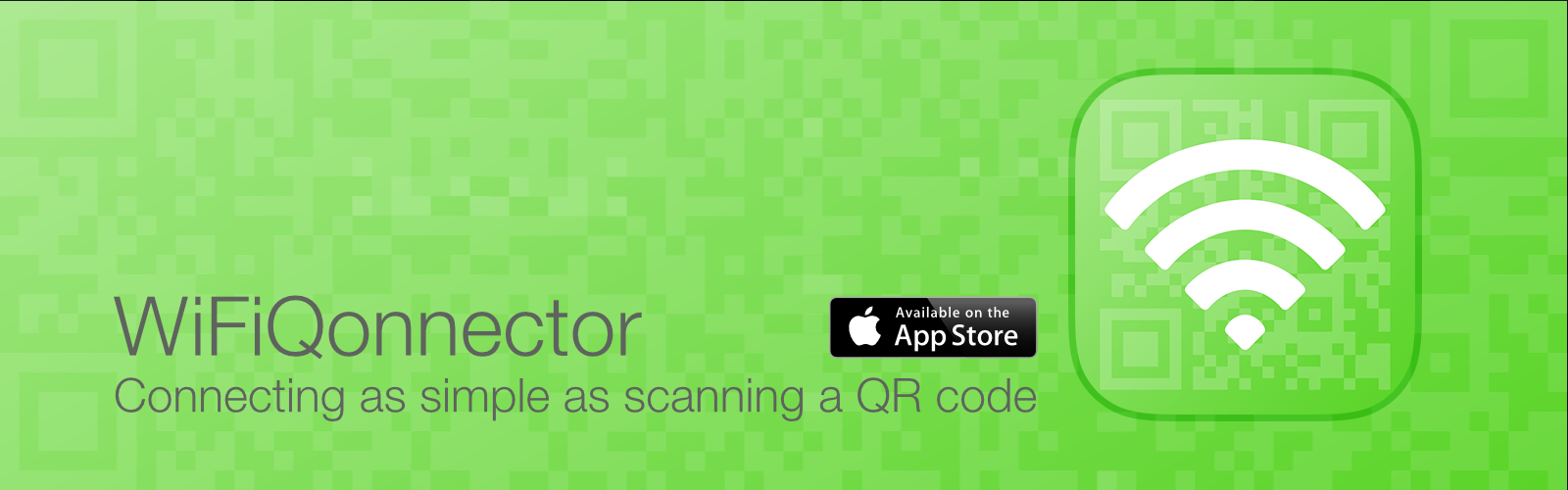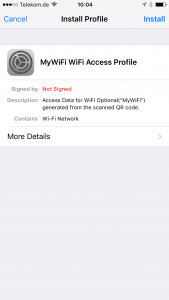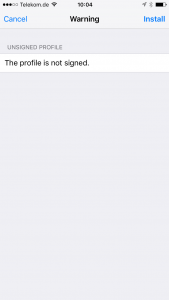Access WiFi by Scanning QR Codes
Imagine you’re at a cafe and want to connect your iPhone, iPod, or iPad to their WiFi, but you have to type a long and cryptic password on the keyboard of your smartphone. Wouldn’t it be simpler to just scan a QR code and have the login data configured automatically? WiFiQonnector reads the login information from a WiFi-QR code and creates a configuration profile for your iOS device. After installing this profile, your device automatically connects to the network.
Creating WiFi QR Codes
To create the QR codes containing the access data for your WiFi you can basically use any QR code generator that supports the WiFi type, for example, the generator from the ZXing project at zxing.appspot.com/generator/
If you already have a preferred QR code generator, just use the following information.
Basically, the QR code only contains a special string of the following form: WIFI:S:MyWiFi;T:WPA;P:MyPassword;;
S: denotes the SSID, T: the type of encryption (WPA or WEP), P: the password to the WiFi, and optionally an H:true if the network is hidden.